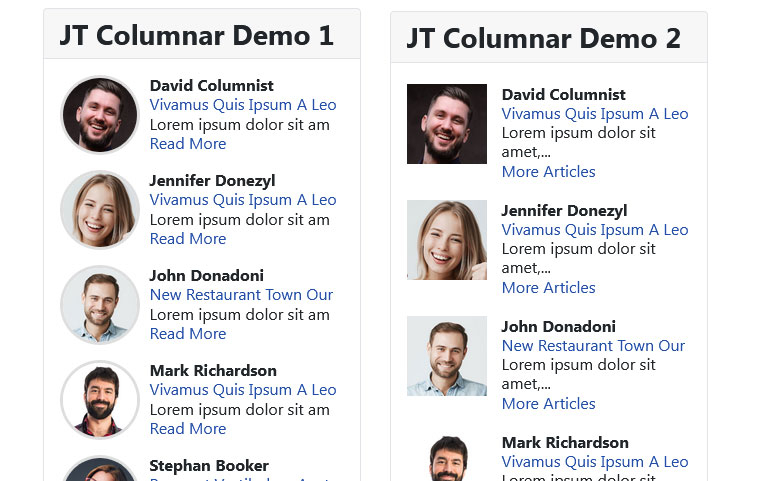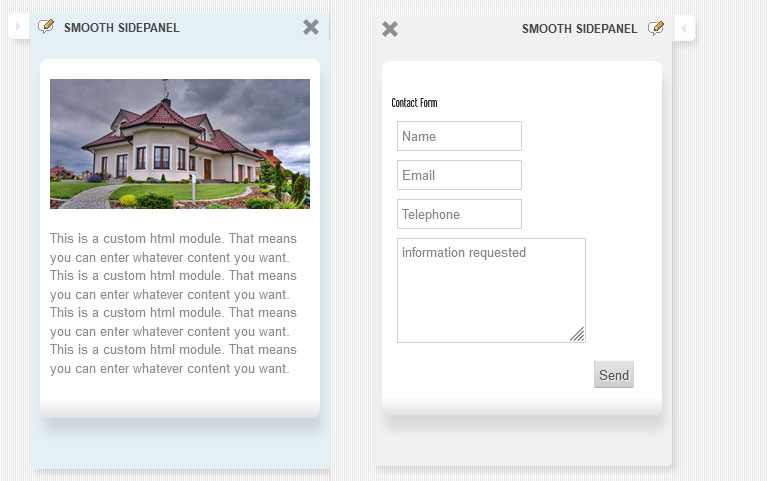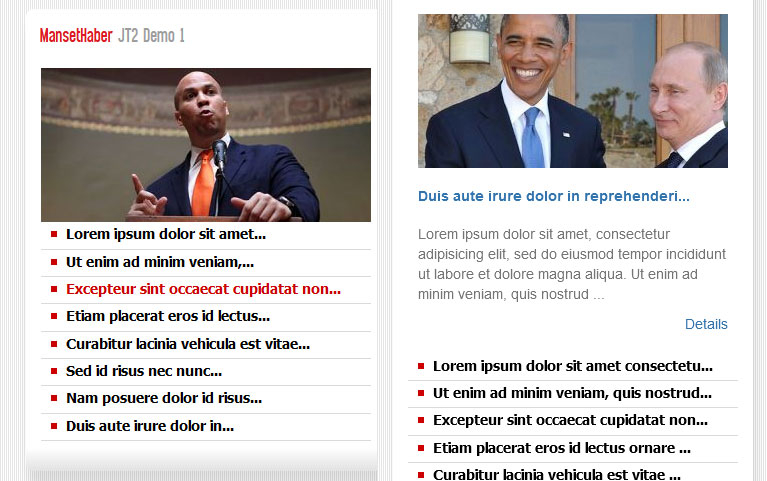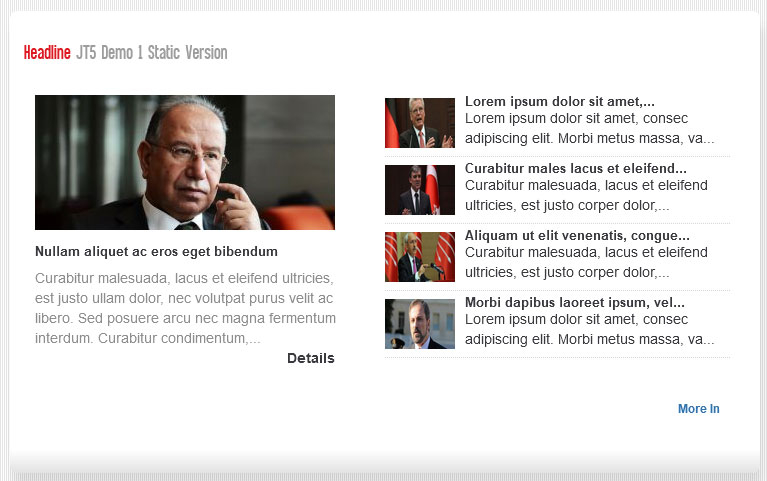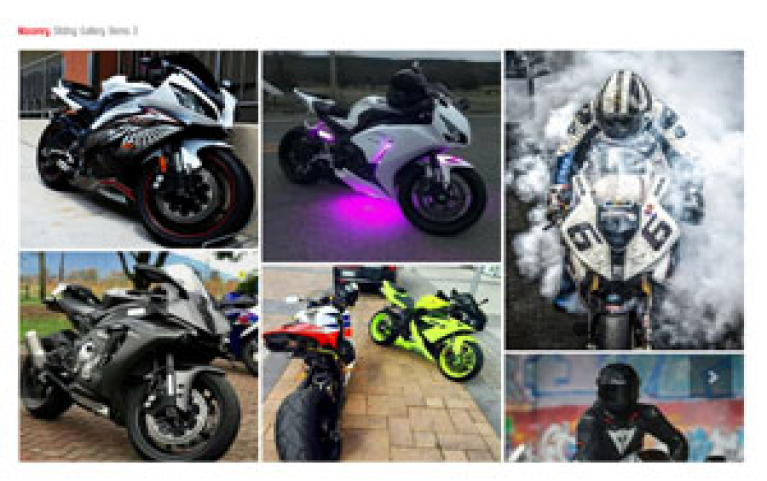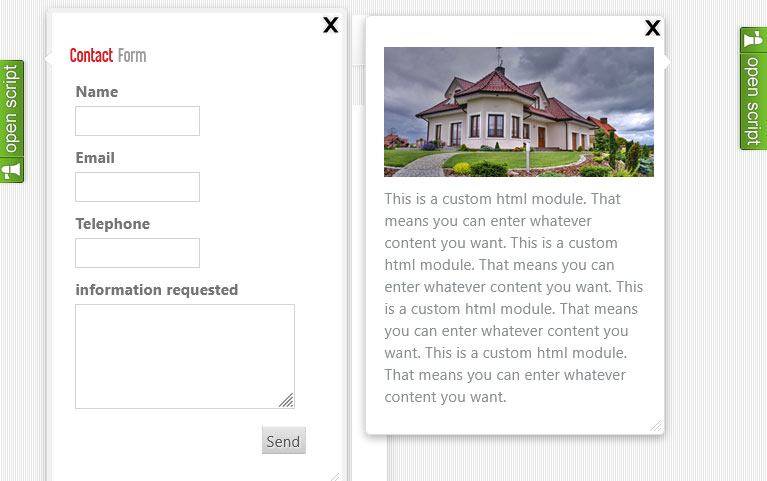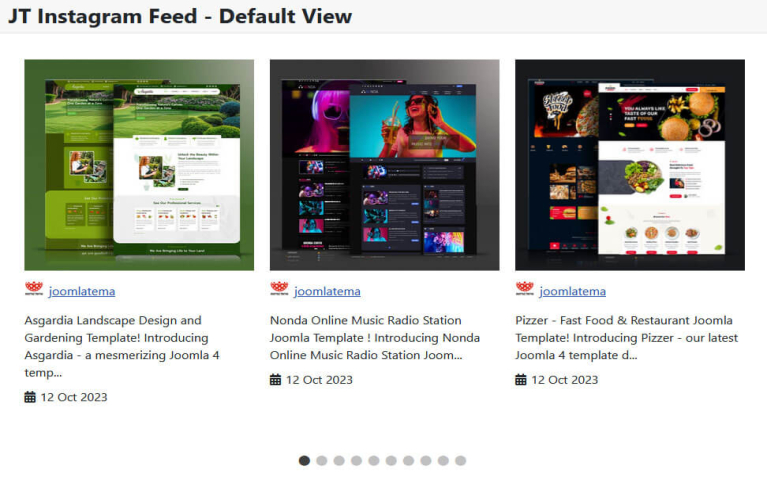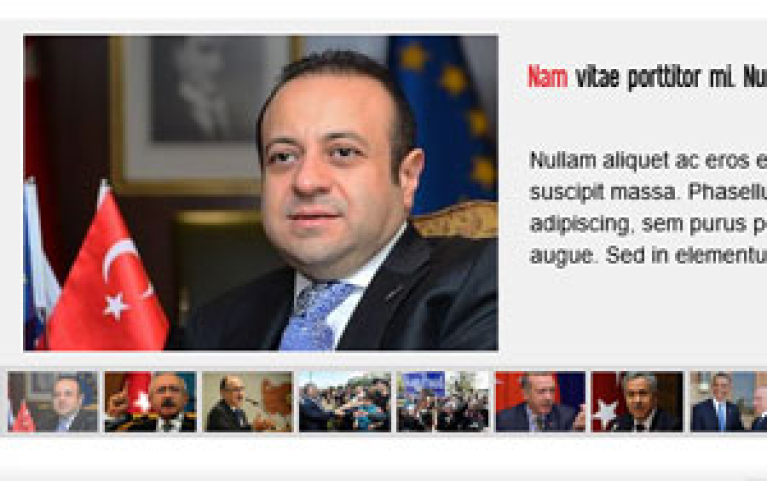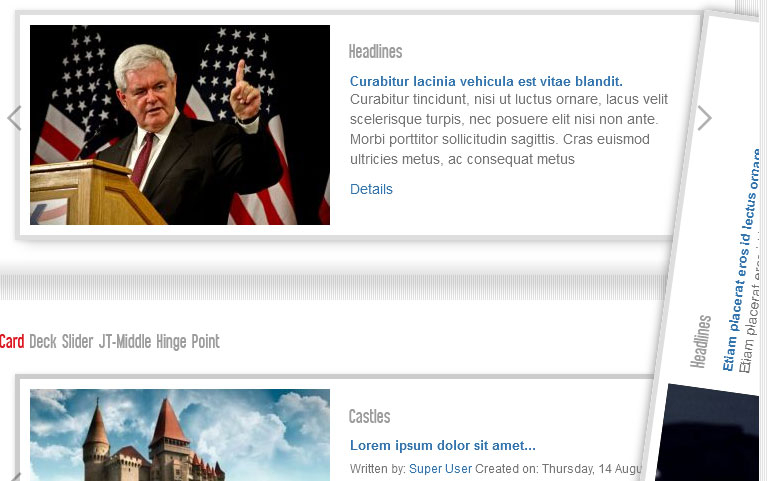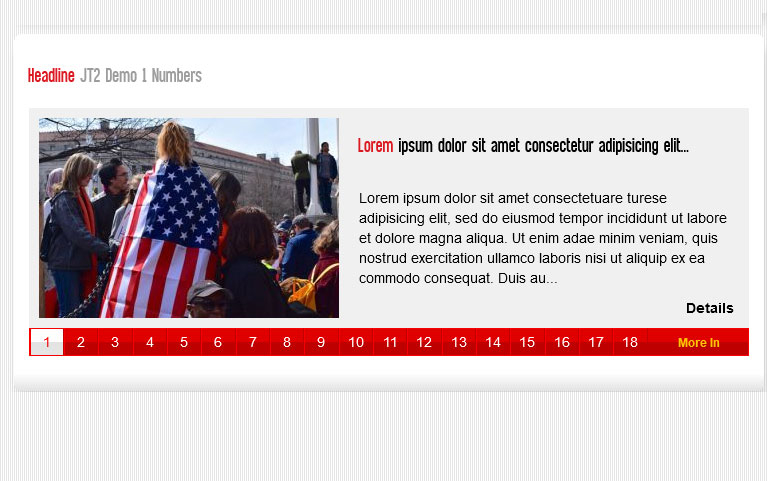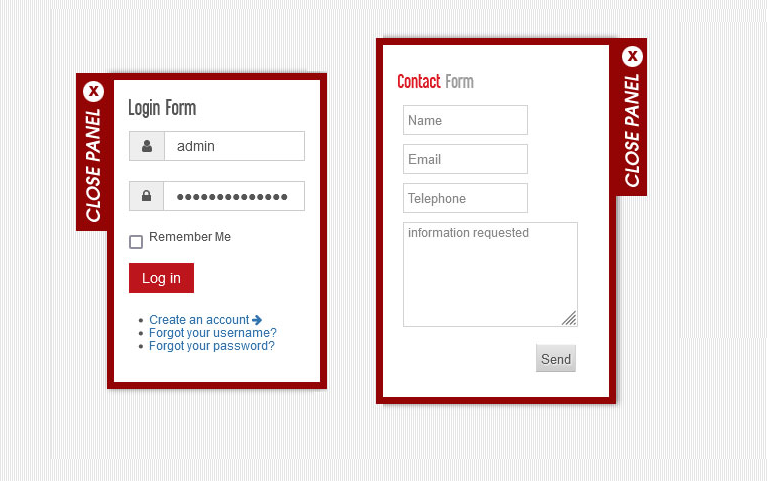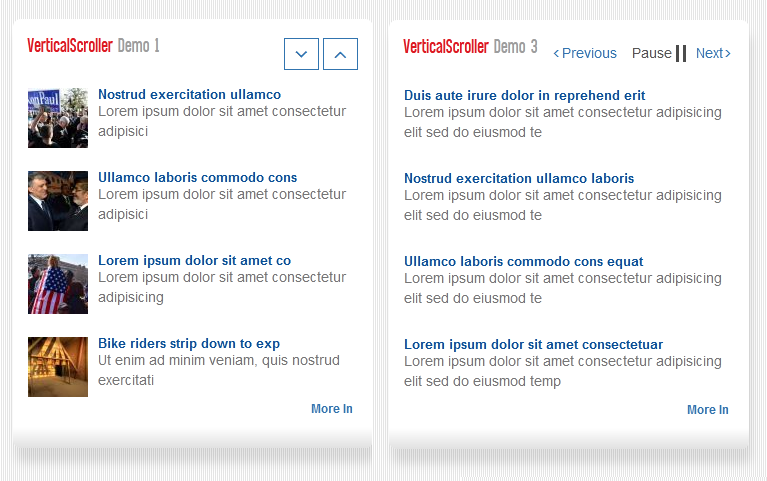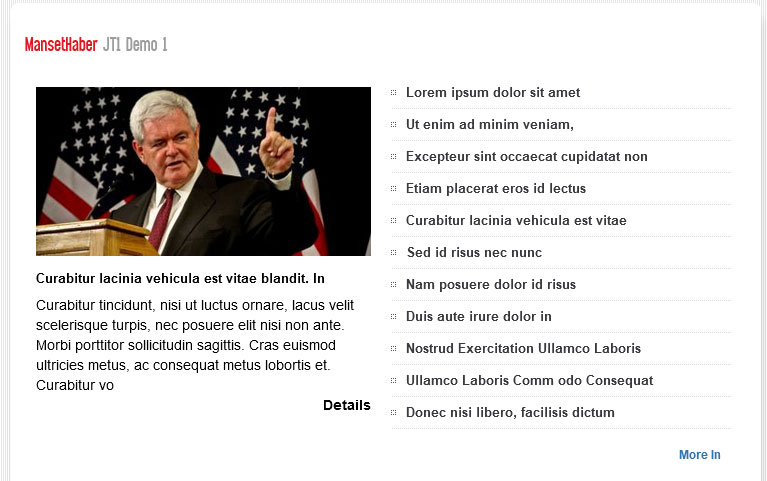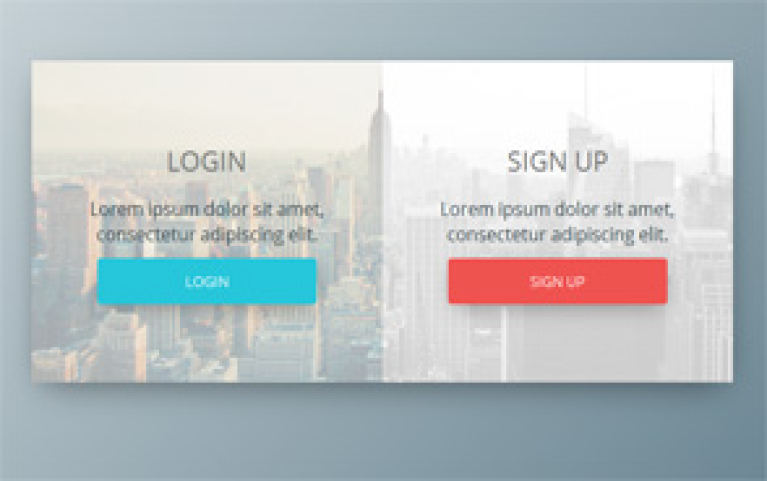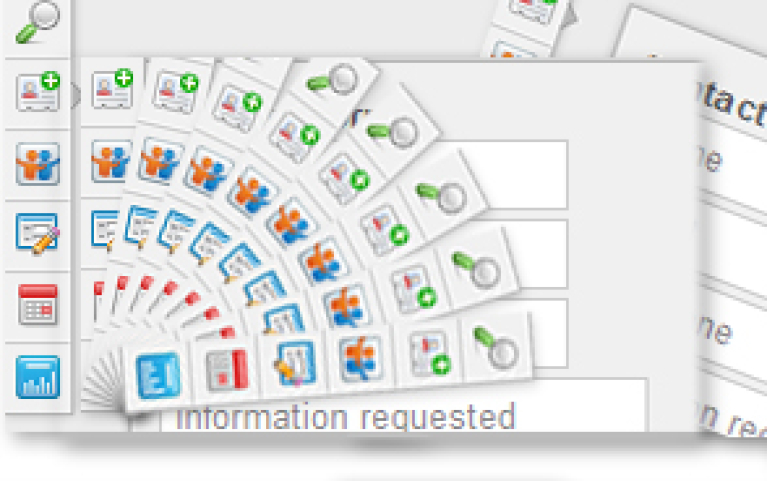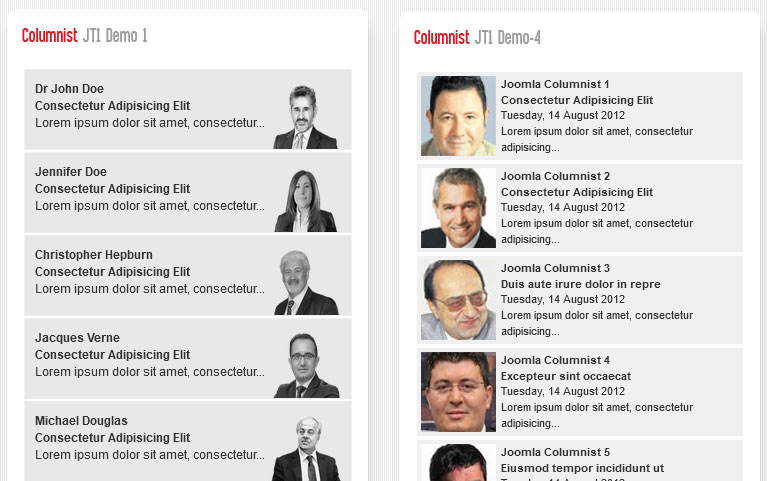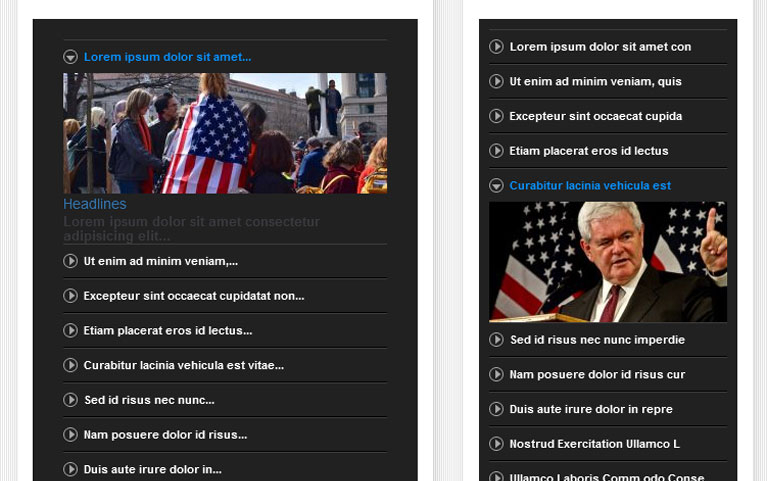- Posts: 10
- Thank you received: 0
Position Problem
- damnhoover
- Topic Author
- Offline
- New Member
-

Thanks for your quick reply to my tab question. I have just one other issue. I would like to place the tab on the bottom (or top) position, but when I put it there it sticks out, partially revealing the assigned modules (see the attached screenshot). check www.hubbubpub.com
When the page first starts to load the tab is flush with the bottom, but then it pops up, first revealing a good deal of the panel, then settling to the state you see in the screenshot. This doesn't happen when I use the module in the side positions. I've tried all possible template positions, but can't fix the problem.
I use a gantry based template (Black Studios,Creative), and I suspect that that's the issue.
Any suggestions,
Best,
Damnhooover
Please Log in or Create an account to join the conversation.
- admin
- Visitor
-

i could not see the attachment. it may be a jquery conflict try the noload jquery mode
Please Log in or Create an account to join the conversation.
- damnhoover
- Topic Author
- Offline
- New Member
-

- Posts: 10
- Thank you received: 0
Sorry for the delay. I was off helping a friend move and couldn't access the internet. I don't see any noload jquery mode in the module. I do have a jquery++ integrator plugin by tushev.org, but no change of setting, including turning the plugin off, has the slightest effect.
You can see the problem at the bottom left of my homepage: www.hubbubpub.com
Any other suggestions?
Thanks,
Aron
Please Log in or Create an account to join the conversation.
- admin
- Visitor
-

Please Log in or Create an account to join the conversation.
- damnhoover
- Topic Author
- Offline
- New Member
-

- Posts: 10
- Thank you received: 0
Thanks. When I make that CSS change the tab just gets squashed. The problem: that the box that the tab's attached to is still partially exposed, remains.
I've attached my backend access info, as a plain-text file, in case you need them.
Thanks again for your time,
Damnhoover
Please Log in or Create an account to join the conversation.
- damnhoover
- Topic Author
- Offline
- New Member
-

- Posts: 10
- Thank you received: 0
I didn't realize my attachment would be visible to all. I deleted the user mentioned above, and I'm sending you the new login information by email.
Thanks again,
Aron
Please Log in or Create an account to join the conversation.
JT Columnar Columnist Module
Smooth Animating Sidepanel
Joomla 3.0 Joomla 4.0 Joomla 5.0 DemoDownload
Smooth Animating Sidepanel Module allows you to publish html content or modules (up to 6 modules) as a sliding-panel at the right or left of the page. Panel uses jquery for sliding. All elements of the frontend interface could easily be changed at the backend.
MansetHaber JT2
Headline JT5
Masonry Sliding Gallery
SideScript JT1
JT Instagram Feed Joomla Module
Headline JT3
Card Deck Slider JT
Headline JT2
Fotorama Responsive Gallery
SidePanel JT1
Vertical Scroller JT1 Pro
MansetHaber JT1
JT Elegant Login
JT Elegant Login is a stylish login and sign-up extension for Joomla. It features smooth animation effects for both forms, offering a modern alternative to the standard Joomla login and registration forms. The extension is installed as a Joomla module and can easily replace the default login-sign-up functionality on your site It can be installed as a joomla module and can be used instead of standart joomla login-signup form.
Iconic Sticky Panel
Columnist JT1
Accordion Content JT1
JoomlaTema and this site is not affiliated with or endorsed by The Joomla! Project™. Any products and services provided through this site are not supported or warrantied by The Joomla! Project or Open Source Matters, Inc. Use of the Joomla!® name, symbol, logo and related trademarks is permitted under a limited license granted by Open Source Matters, Inc.
Copyright ©Joomlatema.Net
All Rights Reserved. Designed by JoomlaTema