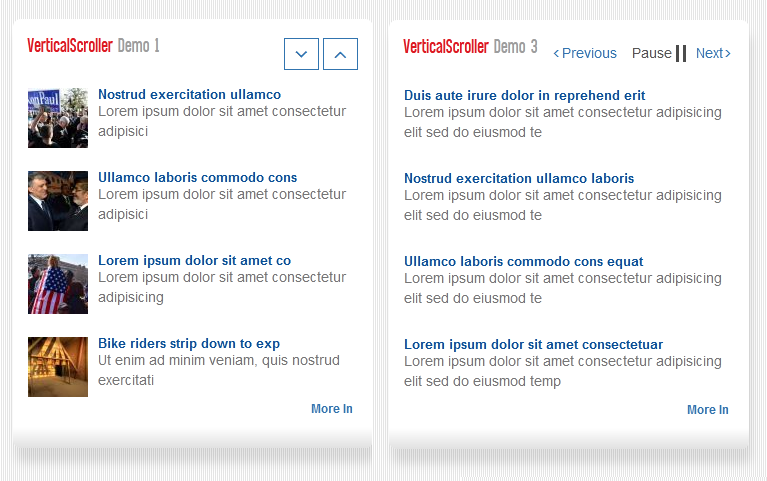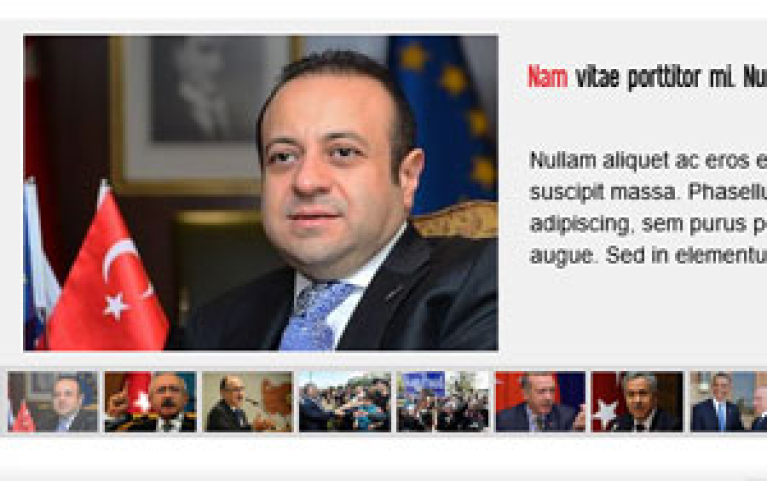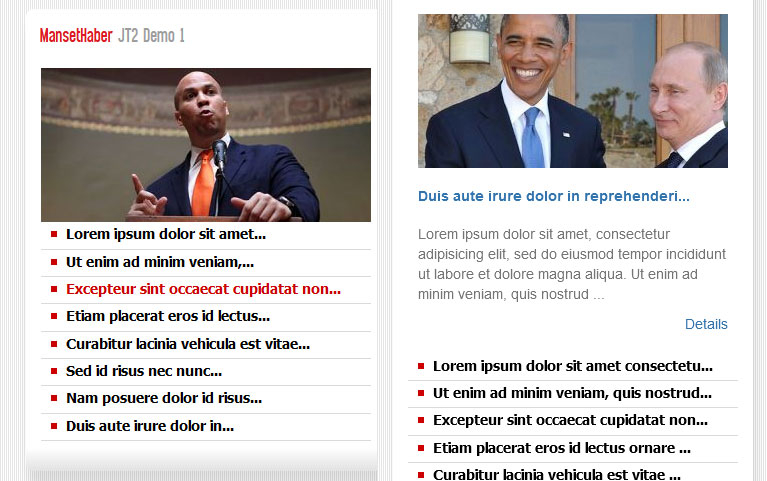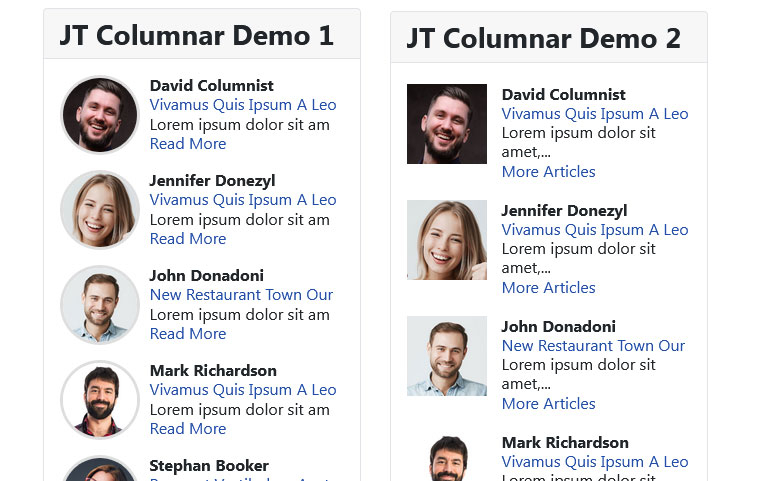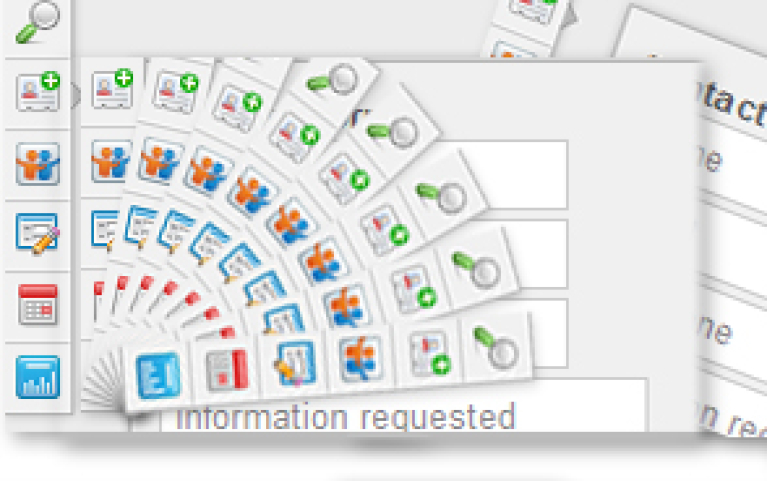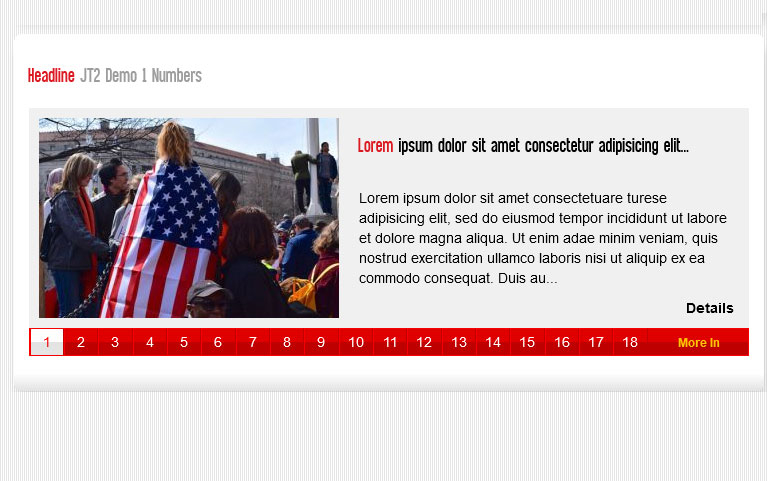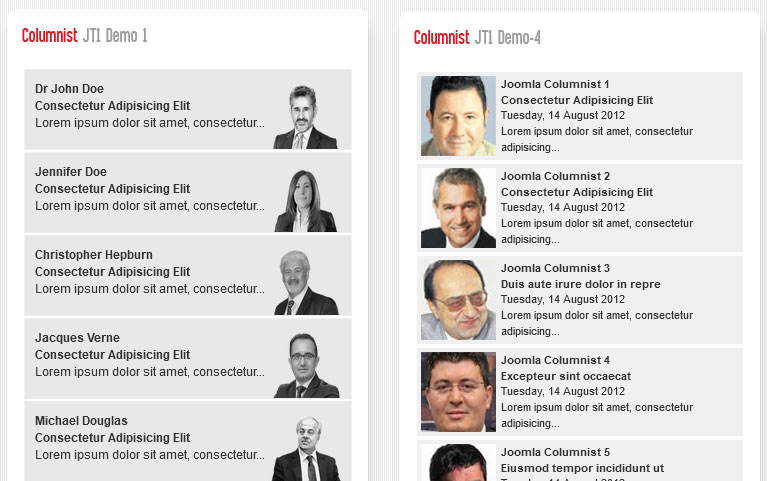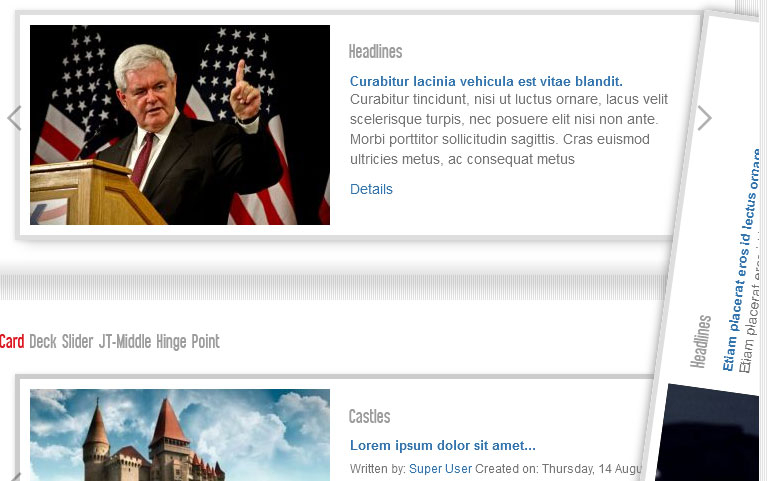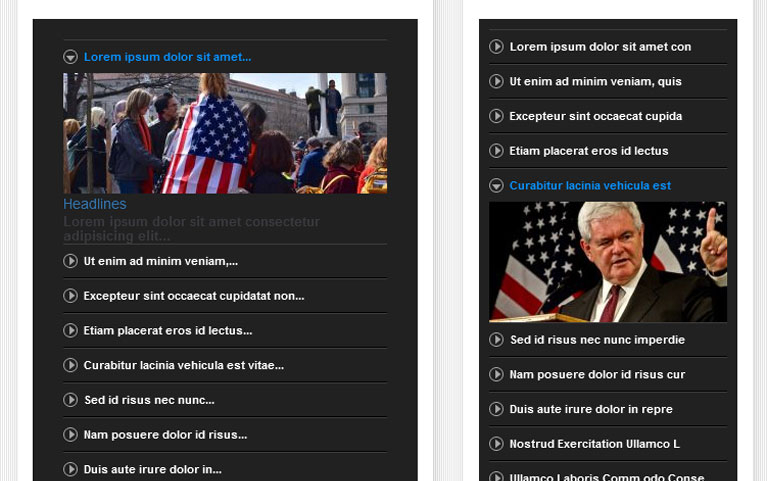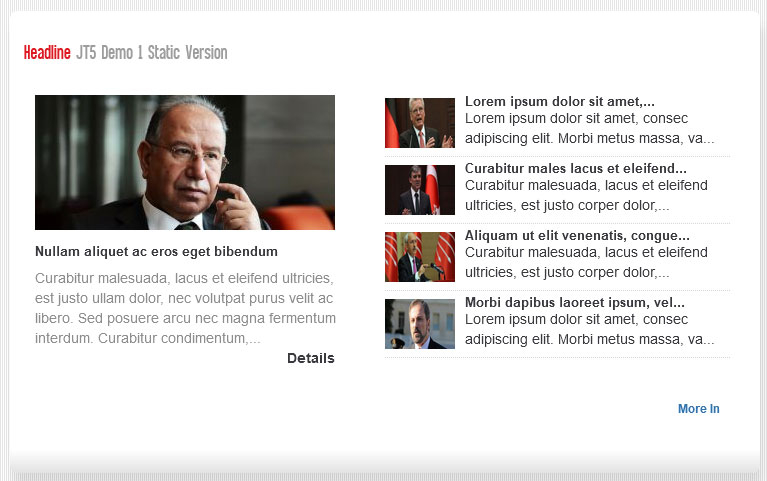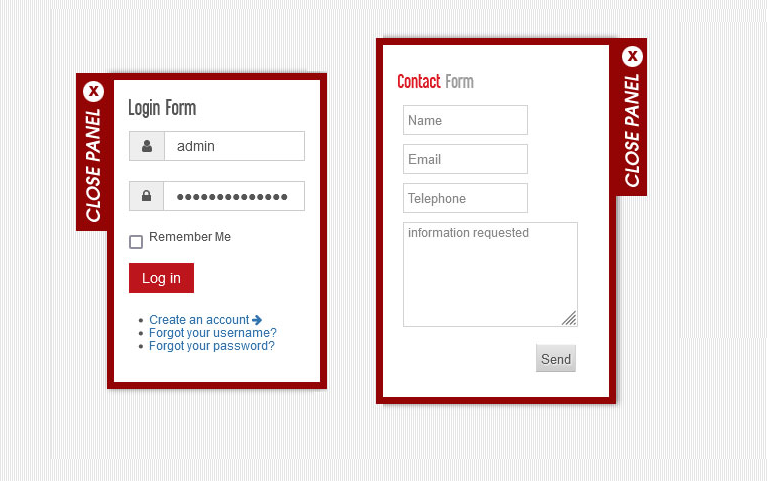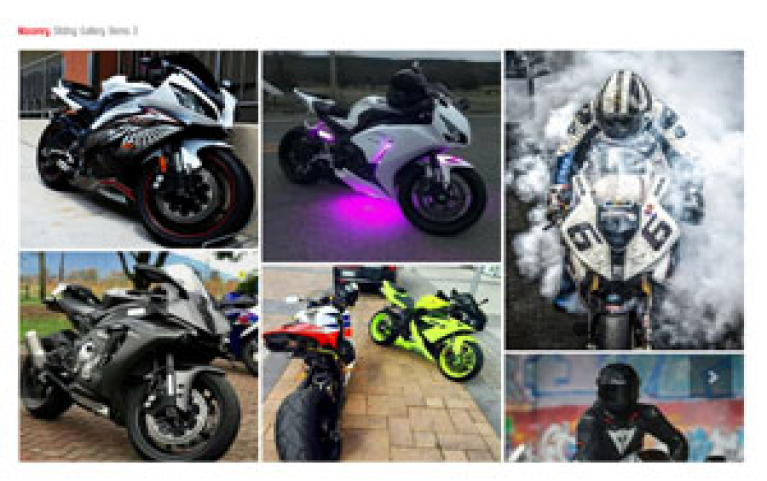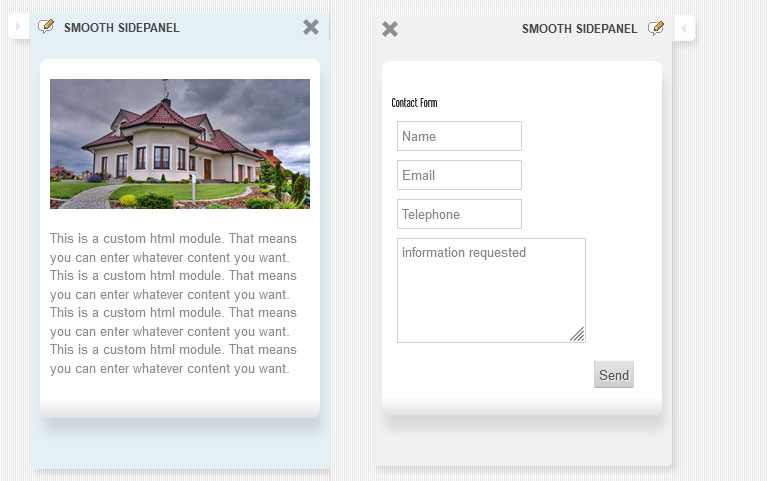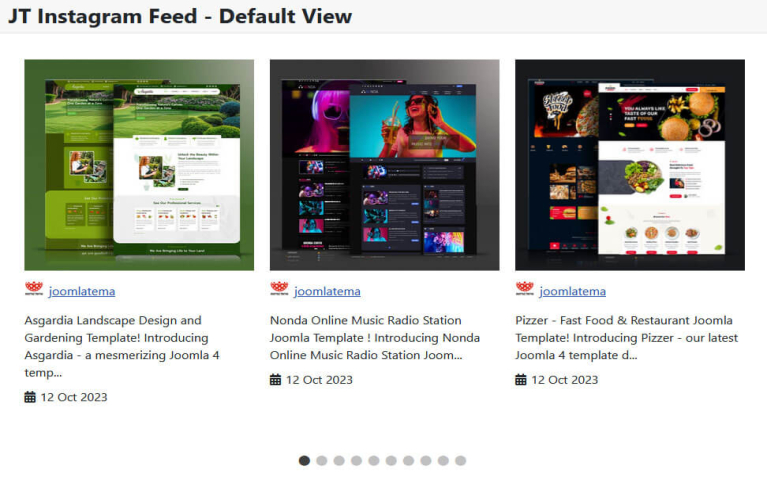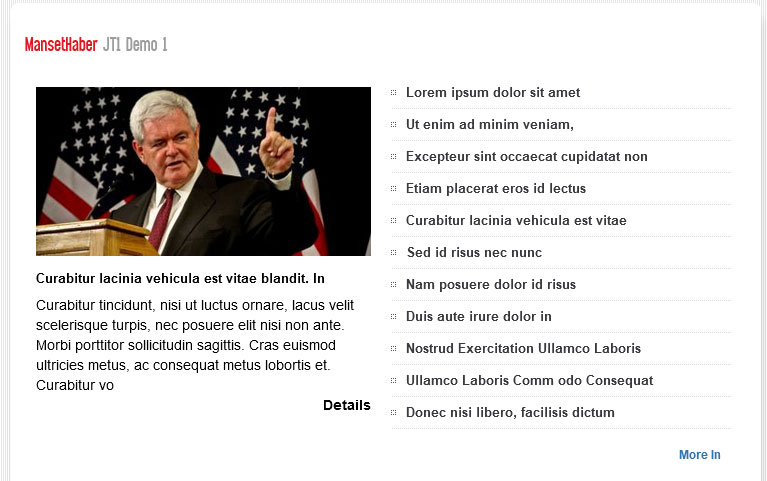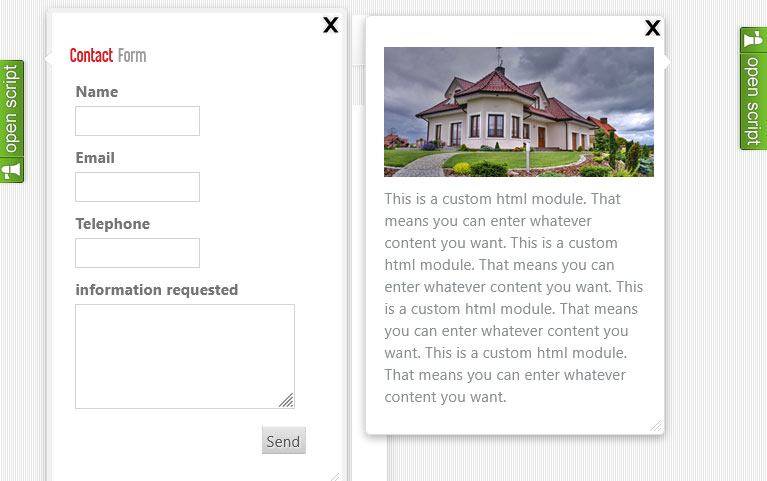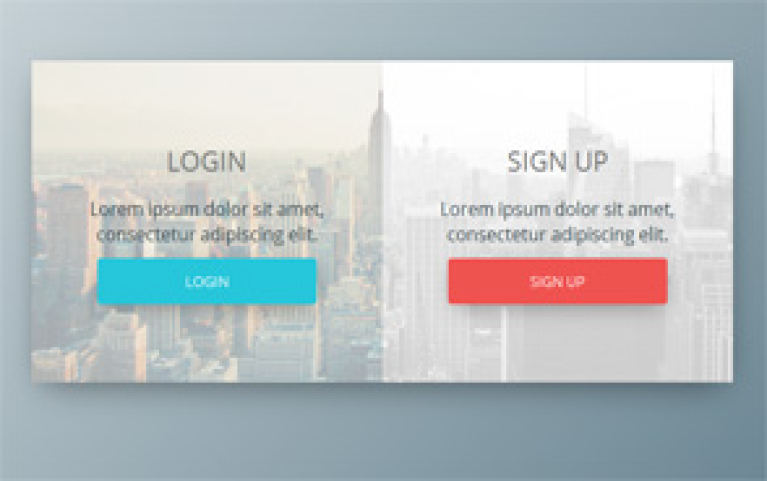- Posts: 283
- Thank you received: 23
Support for Joomla 4?
I have added joomla's own menu option please download V 1.2. I have not tested yet for joomla 4. Thanks
Please Log in or Create an account to join the conversation.
There's a PHP error, or rather, warning:
Warning: "continue" targeting switch is equivalent to "break". Did you mean to use "continue 2"? in /home4/astro3/dev.astrologicon.org/modules/mod_jqueryjumpmenu_jt/helper.php on line 79
This has to do with the more recent PHP version, in use.
The links work ok. But when it pulls from the menu, there is no seperation between parent and 1st, 2nd etc. level items. They all show like one list.
E.g.
ParentItem1
ChildItem1
While it is more usual for menus to appear like:
ParentItem 1
ChildItem1
with some dash (-) or a space, to distinguish them.
It needs a bit of work, if you keep the option for pulling from the Joomla menus.
The thing is that several modules pull from the menus, but there aren't many around that offer the option for custom-made URL lists. So your module's got an advantage here.
It is a small yet important improvement if you get it to use the Joomla router - at some point in the future - (regarding the custom-made URL list), so the user can insert either SEF urls or the system ones.
Thank you for responding, and for taking the time to look into this - it is much appreciated.
Please Log in or Create an account to join the conversation.
I have not exactly understand which kind of links does not work. Please give an example . So why do you have to use links with item id.
Please Log in or Create an account to join the conversation.
Anyway, since you added the option for pulling links from Joomla menus, this is also good and I've switched into using that. The only thing missing is an option field to add some kind of seperator to distinguish between 1st level and 2nd level, 3rd level etc. menu items. For now, I added a dash in the 2nd level menu items' titles, to get this appearance.
In the helper.php file with a minor change on line 79 there is no PHP warning.
E.g.
// No further action needed.
continue 2;
I also recommend you add a z-index value in style.css (after line 27), to ensure that the list stays on top of other elements. Sometimes, depending on which position it is published, it might slip under other elements.
E.g.
.sbHolder{
font-family: Arial, sans-serif;
font-size: 12px;
font-weight: normal;
height: 31px;
position: relative;
z-index: 5;
}
All is working good now. Thanks for all the help.
Please Log in or Create an account to join the conversation.
Please Log in or Create an account to join the conversation.
Vertical Scroller JT1 Pro
Headline JT3
MansetHaber JT2
JT Columnar Columnist Module
Iconic Sticky Panel
Headline JT2
Columnist JT1
Card Deck Slider JT
Accordion Content JT1
Headline JT5
SidePanel JT1
Masonry Sliding Gallery
Smooth Animating Sidepanel
Joomla 3.0 Joomla 4.0 Joomla 5.0 DemoDownload
Smooth Animating Sidepanel Module allows you to publish html content or modules (up to 6 modules) as a sliding-panel at the right or left of the page. Panel uses jquery for sliding. All elements of the frontend interface could easily be changed at the backend.
JT Instagram Feed Joomla Module
MansetHaber JT1
SideScript JT1
JT Elegant Login
JT Elegant Login is a stylish login and sign-up extension for Joomla. It features smooth animation effects for both forms, offering a modern alternative to the standard Joomla login and registration forms. The extension is installed as a Joomla module and can easily replace the default login-sign-up functionality on your site It can be installed as a joomla module and can be used instead of standart joomla login-signup form.
Fotorama Responsive Gallery
JoomlaTema and this site is not affiliated with or endorsed by The Joomla! Project™. Any products and services provided through this site are not supported or warrantied by The Joomla! Project or Open Source Matters, Inc. Use of the Joomla!® name, symbol, logo and related trademarks is permitted under a limited license granted by Open Source Matters, Inc.
Copyright ©Joomlatema.Net
All Rights Reserved. Designed by JoomlaTema